Automating Online Business: A Comprehensive Guide to Efficiency and Growth
What Does Automating an Online Business Entail?
Automating an online business means leveraging technology, software, and predefined rules to execute tasks and processes without manual intervention. This can range from simple tasks like sending automated email responses to complex operations like managing inventory and fulfilling orders. The goal is to streamline workflows, reduce manual effort, minimize errors, and improve overall efficiency.
Think of it as setting up a series of dominoes. Once the first one is pushed (a trigger), the rest fall into place automatically, completing the sequence. In business, a trigger can be a customer action (like signing up for a newsletter) or a predefined schedule (like sending a weekly report).
Why is Automation Important for Online Business Success?
Automation is the backbone of scalable online businesses. Here's why it's crucial for success:
- Increased Efficiency: Automation eliminates repetitive tasks, freeing up your time and resources to focus on strategic initiatives.
- Reduced Costs: By minimizing manual labor and errors, automation significantly reduces operational costs.
- Improved Customer Experience: Automated systems ensure consistent and timely responses, enhancing customer satisfaction and loyalty.
- Scalability: Automation allows your business to handle increased workloads and customer demand without requiring proportional increases in staff.
- Data-Driven Insights: Many automation tools provide valuable data and analytics, enabling you to make informed decisions and optimize your strategies.
- 24/7 Operation: Automated systems work around the clock, ensuring your business is always active and responsive, even when you're not.
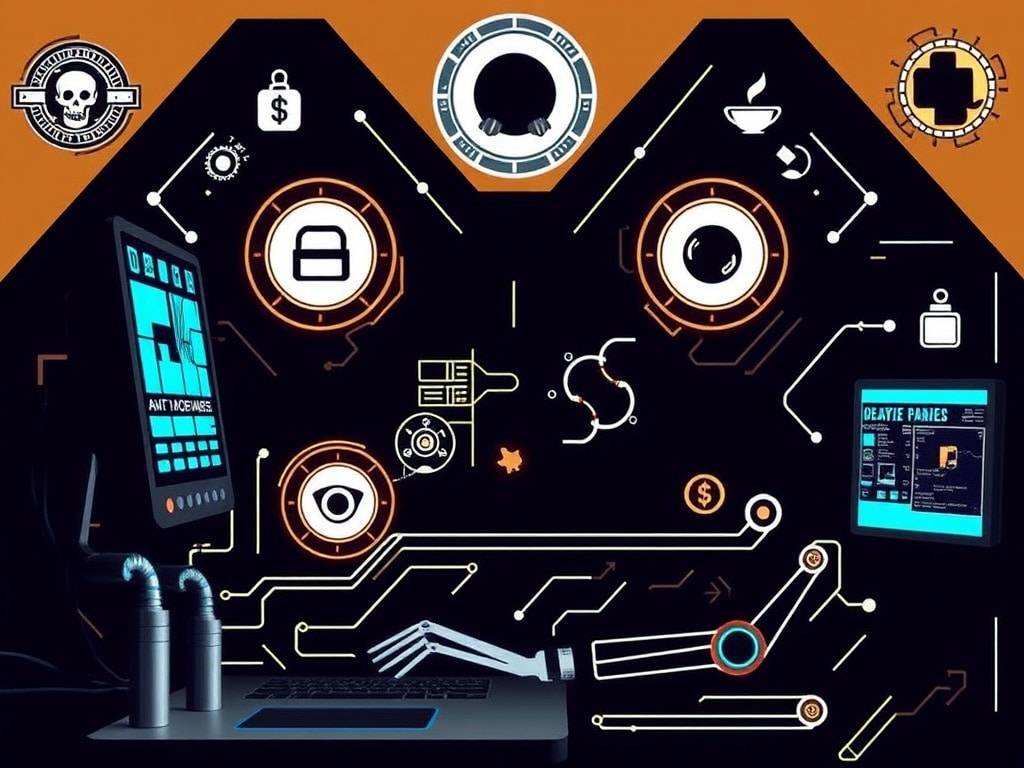
Core Areas of an Online Business That Can Be Automated
Almost every aspect of your online business can benefit from automation. Here are some core areas to consider:
- Marketing and Sales: Lead generation, email marketing, social media posting, sales follow-up, and appointment scheduling.
- Customer Service: Chatbots, automated responses to frequently asked questions, ticketing systems, and feedback collection.
- Project Management: Task assignment, progress tracking, deadline reminders, and team communication.
- Content Creation: Social media content repurposing, basic blog post drafting (with AI assistance), and image optimization.
- Email Marketing: Newsletter subscriptions, automated email sequences, segmentation, and personalized messaging.
- Order Fulfillment: Inventory management, order processing, shipping label generation, and tracking updates.
- Accounting and Finance: Invoice generation, payment reminders, expense tracking, and financial reporting.
How to Automate Marketing and Sales Processes
Marketing and sales automation can transform your online business from a manual grind to a well-oiled machine. Here's how:
- Lead Generation: Use lead magnets (e.g., free ebooks, webinars) to capture contact information and automatically add new leads to your CRM.
- Email Marketing Automation: Set up automated email sequences to nurture leads, onboard new customers, and promote products or services. For example, a welcome email series for new subscribers or a re-engagement campaign for inactive customers.
- Social Media Automation: Schedule social media posts in advance using tools like Buffer or Hootsuite. Automate content curation by integrating RSS feeds.
- Sales Follow-up: Use CRM systems to automate follow-up emails and reminders for sales prospects. Set up triggers based on prospect behavior, such as visiting a pricing page or downloading a case study.
- Appointment Scheduling: Implement tools like Calendly or Acuity Scheduling to allow prospects and customers to book appointments directly with you, eliminating the back-and-forth email correspondence.
Best Tools for Automating Customer Service
Providing excellent customer service is crucial for building a loyal customer base. Here are some top tools to automate your customer service efforts:
- Chatbots: Implement chatbots on your website to answer frequently asked questions, provide support, and guide customers through the sales process. Platforms like Intercom and Zendesk offer powerful chatbot capabilities.
- Help Desk Software: Use help desk software like Zendesk or Freshdesk to manage customer inquiries, track support tickets, and streamline communication.
- Automated Responses: Set up automated email responses for common inquiries to provide instant support and acknowledge customer messages.
- Knowledge Base: Create a comprehensive knowledge base or FAQ section on your website to empower customers to find answers to their questions independently.
- Feedback Collection: Automate feedback collection through surveys and email questionnaires to gather customer insights and identify areas for improvement.
How Can Project Management Be Automated?
Effective project management is essential for keeping your online business on track. Here's how automation can streamline your project management processes:
- Task Assignment: Use project management tools like Asana or Trello to automatically assign tasks to team members based on predefined rules or roles.
- Progress Tracking: Implement automated progress tracking features to monitor task completion and identify potential bottlenecks.
- Deadline Reminders: Set up automated deadline reminders to ensure tasks are completed on time.
- Team Communication: Integrate project management tools with communication platforms like Slack to automate notifications and facilitate seamless team collaboration.
- Reporting: Generate automated reports on project status, resource allocation, and performance metrics to gain valuable insights and make data-driven decisions.

Can Content Creation Be Automated, and How?
While fully automating content creation is still a challenge, certain aspects can be automated to save time and improve efficiency:
- Social Media Content Repurposing: Use tools like Lately or MeetEdgar to automatically repurpose existing blog posts, articles, and videos into social media updates.
- Basic Blog Post Drafting (with AI Assistance): Leverage AI writing tools like Jasper or Copy.ai to generate initial drafts of blog posts or articles. However, always review and edit AI-generated content for accuracy and tone.
- Image Optimization: Automate image optimization using tools like TinyPNG or ImageOptim to reduce file sizes and improve website loading speed.
- Content Scheduling: Schedule blog posts and articles in advance using platforms like WordPress or HubSpot.
- **Transcription Services**: use automatic transcription services such as Otter.ai to turn audio or video content into written text, which can then be repurposed for blog posts or social media captions.

Automating Email Marketing Strategies
Email marketing is a powerful tool for driving traffic, generating leads, and nurturing customer relationships. Here's how to automate your email marketing strategies:
- Newsletter Subscriptions: Automate the process of adding new subscribers to your email list through signup forms and integrations with platforms like Mailchimp or ConvertKit.
- Automated Email Sequences: Create automated email sequences for different segments of your audience, such as welcome sequences for new subscribers, onboarding sequences for new customers, or re-engagement campaigns for inactive users.
- Segmentation: Segment your email list based on demographic data, purchase history, or engagement behavior to deliver personalized and targeted messages.
- Personalized Messaging: Use personalization tokens to automatically insert customer names, product recommendations, or other relevant information into your email messages.
- A/B Testing: Automate A/B testing to optimize your email subject lines, content, and calls to action for maximum engagement.
How to Choose the Right Automation Tools for Your Business

Selecting the right automation tools is crucial for success. Here are some factors to consider:
- Business Needs: Identify your specific business needs and choose tools that address those needs effectively.
- Integration: Ensure the tools integrate seamlessly with your existing systems and workflows.
- Scalability: Select tools that can scale with your business as it grows.
- Ease of Use: Opt for tools that are user-friendly and easy to learn.
- Cost: Evaluate the cost of the tools and ensure they fit within your budget.
- Support: Choose tools that offer reliable customer support and documentation.
Challenges of Automating Online Businesses
While automation offers numerous benefits, it also presents some challenges:
- Initial Investment: Implementing automation tools can require a significant upfront investment.
- Complexity: Setting up and managing automation systems can be complex and require technical expertise.
- Maintenance: Automation systems require ongoing maintenance and updates to ensure they function properly.
- Lack of Personalization: Over-automation can lead to a lack of personalization and a detached customer experience.
- Security Risks: Automation systems can be vulnerable to security breaches and data leaks.
How to Avoid Common Automation Mistakes
To avoid common automation mistakes, consider the following tips:
- Start Small: Begin by automating a few key processes and gradually expand your automation efforts.
- Prioritize Customer Experience: Ensure automation enhances, rather than detracts from, the customer experience.
- Monitor and Optimize: Continuously monitor and optimize your automation systems to ensure they are performing effectively.
- Provide Human Oversight: Maintain human oversight to handle complex situations and ensure quality control.
- Invest in Training: Invest in training for your team to ensure they can effectively manage and maintain automation systems.
Examples of Successful Online Business Automation
Numerous online businesses have successfully leveraged automation to achieve significant growth and efficiency. For example:
- E-commerce stores: Automating order fulfillment, inventory management, and customer service.
- Freelance platforms: Automating project management, payment processing, and client communication.
- Online course providers: Automating course enrollment, content delivery, and student support.
- Subscription-based businesses: Automating billing, account management, and customer onboarding.

Measuring the ROI of Automation Efforts
To justify your investment in automation, it's essential to measure the ROI of your efforts. Key metrics to track include:
- Cost Savings: Calculate the reduction in operational costs resulting from automation.
- Increased Efficiency: Measure the improvement in efficiency and productivity.
- Lead Generation: Track the increase in lead generation and conversion rates.
- Customer Satisfaction: Monitor customer satisfaction scores and feedback.
- Revenue Growth: Analyze the impact of automation on revenue growth and profitability.
The Future of Online Business Automation
The future of online business automation is bright, with advancements in artificial intelligence, machine learning, and robotic process automation (RPA) poised to revolutionize how businesses operate. Expect to see more sophisticated automation tools that can handle increasingly complex tasks and provide personalized customer experiences at scale.
Specifically, expect to see:
- Hyperautomation: The strategic application of advanced technologies, including AI, machine learning, and robotic process automation, to automate a wider range of business processes and decision-making tasks.
- AI-Powered Chatbots: More intelligent and conversational chatbots that can understand and respond to complex customer inquiries.
- Personalized Automation: Automation systems that can adapt to individual customer preferences and deliver highly personalized experiences.
- Predictive Analytics: The use of predictive analytics to anticipate customer needs and proactively offer solutions.
Should You Completely Automate Your Business?
While automation offers significant benefits, completely automating your business is rarely advisable. Human interaction and oversight are essential for building relationships, handling complex situations, and ensuring quality control.
The ideal approach is to strike a balance between automation and human input, focusing on automating repetitive tasks and processes while retaining human involvement for strategic decision-making, customer service, and creative endeavors. Automation should augment human capabilities, not replace them entirely.
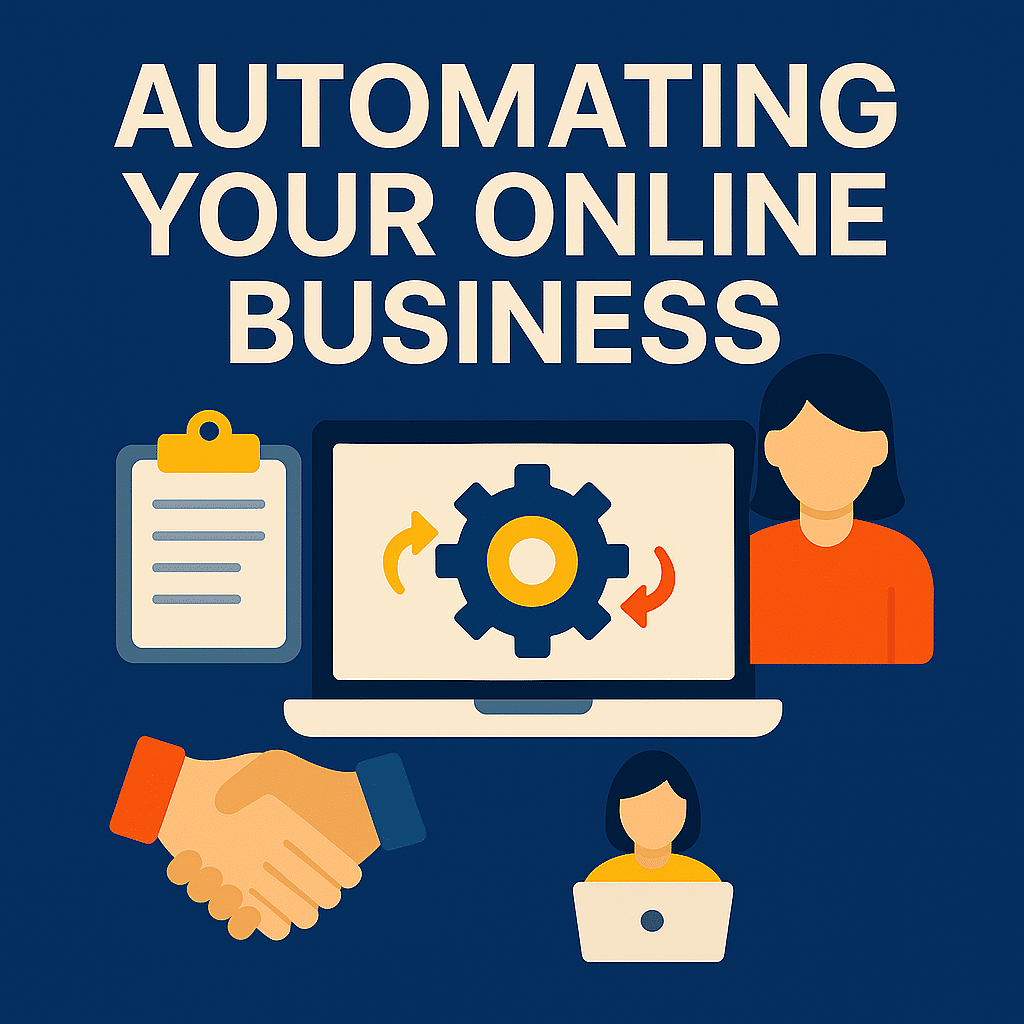
Conclusion
Automating your online business is a transformative strategy that can unlock unprecedented levels of efficiency, scalability, and growth. By carefully selecting and implementing the right automation tools, optimizing your processes, and prioritizing the customer experience, you can create a lean, agile, and highly successful online venture. Embrace automation, but remember that the human touch remains crucial for building lasting relationships and achieving long-term success in the ever-evolving digital landscape. The future of your online business depends on your ability to strategically leverage the power of automation.
